Say you are interested in the syntax of German noun phrases because you are writing a grammar for German, then TIGERSearch can assist your work for example in the following way - provided you have access to the appropriate text corpora.
| 1. Choose a text corpus to search on
First, we have to choose a text corpus to search on. Here we select the TIGER sampler corpus because it is shipped with the downloadable version of TIGERSearch. |
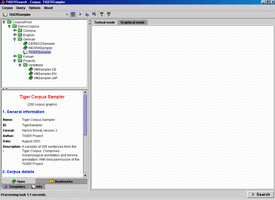 |
||
| 2. Draw a query
Let's search for complex postnominal material, e.g. a genetive attribute which includes an adjective phrase. TIGERSearch allows for graphical input of such a query, i.e. draw an NP-node which dominates another NP-node via a genetive attribute (AG) edge, where the latter NP-node dominates an adjective phrase (AP). In the left part of the TIGERSearch window you will find information on the node and edge names which are available in the given corpus. |
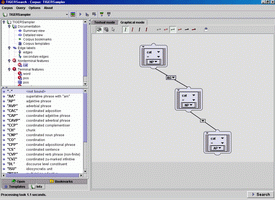 |
||
| 3. Check the text format of the query
If you want to learn about the more powerful text format of the TIGERSearch query language, you can translate the graphical query format into the corresponding text format. |
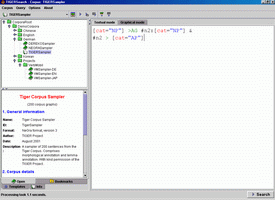 |
||
| 4. Browse the query result
The query result (the "matches") can be viewed in a separate window, in the TIGERSearch GraphViewer. Matching sentences can be inspected in detail. Matching subgraphs and the matching nodes are highlighted. Nodes can be imploded and exploded. Focussing on a single matching subgraph is supported, etc. |
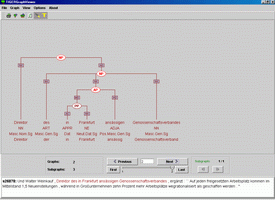 |
||
| 5. Export your favorite matches
Matches can be exported in various text and graphics formats. The basis for the text export is the so-called TIGER-XML format. A plain text export is given here. |
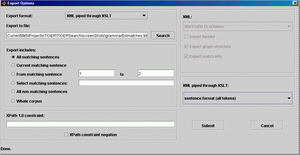 |

